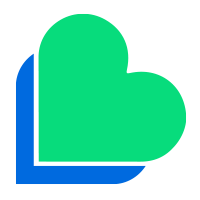It’s said that one cannot be too careful about certain things. This is undoubtedly true when money is involved.
When it’s a case of online shopping from a faceless merchant you never see, it becomes even more important.
Here are some useful tips for safe and secure online mobile payments.
Digital wallets & payment apps over cards
It’s better to make online payments using payment apps and digital wallets than your credit or debit card details.
The reason is simple. With apps and wallets (like PayPal and Google Pay) you don’t give any personal or card details to the merchant company.
The most the merchant would get is a onetime unique code that is relevant only for the current transaction. So, even if the merchant or a malicious third party tries to access your details, they can’t.
Secure your payments app/wallet
Your app or wallet should be protected with a personal identification number (PIN) or password. Alternatively, you could protect it with biometric validation like fingerprint or facial recognition.
Some wallets also have an associated online account. The password for this should be long and complex- ideally an alphanumeric term with symbols mixed in.
Your phone’s security setting is also important to secure payment apps and wallets. Use a strong password and facial or fingerprint authentication for locking screen and accessing folders.
Use apps that offer two factor authentication
Two factor authentication involves entering a code or pre-approved phrase in addition to a password to gain access to an app.
If an app doesn’t have this feature, avoid using it and opt for one that does have the feature.
Link your wallets to credit card and not debit card or savings account
If a malicious agent accesses your account, they wouldn’t be able to access money directly from the credit card.
With a debit card though, there will already be money to be accessed. Also, credit cards generally offer comparatively better fraud protection features.
Don’t buy online using public Wi-Fi
Over public connections, someone may be able to access your financial details. While buying online at a public place, do it over your personal wi-fi connection or mobile data.
Download only reputable apps/wallets from known sources
Get only those payment apps and wallets that are verified and available on popular stores like Google Play Store and Apple’s App Store.
Lycamobile offers a wide swatch of data and call plans at the most affordable prices. And you always get great offers from us too. In fact, some offers are exclusive for our online customers.
In other words, there are plenty of reasons to buy online from us. But you can be sure of secure transactions on our website or using the Lycamobile app.
Happy Shopping!
Disclaimer: The content provided here is meant for public information and shouldn’t be considered as security consultation.

 Australia
Australia 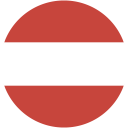 Austria
Austria Belgium
Belgium Denmark
Denmark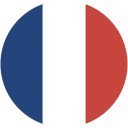 France
France Germany
Germany Ireland
Ireland Italy
Italy Macedonia
Macedonia Netherlands
Netherlands Norway
Norway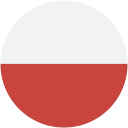 Poland
Poland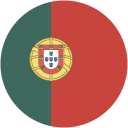 Portugal
Portugal Romania
Romania Sweden
Sweden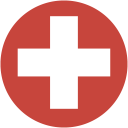 Switzerland
Switzerland Tunisia
Tunisia United Kingdom
United Kingdom South Africa
South Africa Ukraine
Ukraine USA
USA Russia
Russia Uganda
Uganda