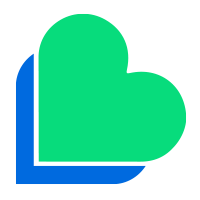Transferring your existing mobile number to Lyca Mobile is easy. Just follow the simple steps below:
Contact the Customer Service
Contact the Customer Services of your existing provider and request them to provide your account number. Please also confirm whether they have registered your correct Date of Birth on their records.
Confirm & process
Once the above details have been confirmed, contact Lyca Mobile Customer Services and one of our representative will help you to start the process. You will be asked to provide your account number or Date of Birth to validate the request.
Your number is live with Lyca Mobile
Once the process has been completed, you will receive a confirmation text message. Please note that while you are waiting for the confirmation message, you will still be able to use both the SIM cards.
Please note: Lyca Mobile has porting arrangements established with the majority of Australian mobile network providers. Please ask a Customer Services Representative which networks are enabled for porting when you call.

 Australia
Australia 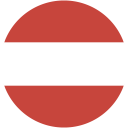 Austria
Austria Belgium
Belgium Denmark
Denmark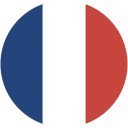 France
France Germany
Germany Ireland
Ireland Italy
Italy Macedonia
Macedonia Netherlands
Netherlands Norway
Norway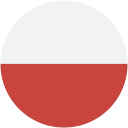 Poland
Poland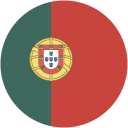 Portugal
Portugal Romania
Romania Sweden
Sweden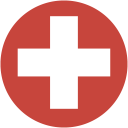 Switzerland
Switzerland Tunisia
Tunisia United Kingdom
United Kingdom South Africa
South Africa Ukraine
Ukraine USA
USA Russia
Russia Uganda
Uganda