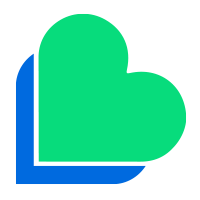SIM Swap and Activation
As a lycamobile customer, you may request to swap your SIM if your device has been lost, stolen or damaged, or if you need a different size SIM for a new device.
• Order a new SIM – You must already be a Lycamobile customer and be able to verify your account & Identity
• Activate the SIM on our website : lycamobile.com.au when you receive it.
• SIM Swap request can be placed in 2 ways.
1. Request can be easily placed at My Accounts
(Login to MyAccounts>>>Account Manager>>>SIM SWAP)
2. Contact customer service: Dial 122 from Lycamobile. Charges: Free. You can also dial 1300 854 607
from another network phone or send an email to cs@lycamobile.com.au.
Our sim Types/Sizes:
Our sim cards are supplied in three different sizes to fit all standard mobile devices – standard, micro and nano. The sim pack has been produced with perforated edges for ease of convenience, so you can choose sim which fits your device.
In an event you are unsure which size sim you need, consult with our customer service team or refer to your device’s user manual.
Please do not attempt to modify standard sim to your device by manually cutting it as it may damage the sim and cause damage to your handset.
Replacing your sim
There are two ways to request a replacement sim:
1. Request sim via our website lycamobile.com.au or visit your nearest Lycamobile retailer.
2. Contact customer service: Dial 122 from Lycamobile. Charges: Free. You can also dial 1300 854 607 from another network phone or send an email to cs@lycamobile.com.au
Once you received your replacement sim card, you’ll need to put it in your device and then activate it on our website or at your nearest Lycamobile retailer and then the SIM Swap request can be placed through Lycamobile My accounts or Contact Customer service on 122.
Should your device fail to connect to Lycamobile network, contact our customer service team via land line or alternative number who be able to assist you further. You’ll need to confirm your identity, so we can protect against fraud.
Sim swaps can take up to 24 hours to complete. Once you lose signal with your original sim, turn your device off. Turn it back on and, if you’re using a plastic sim, pop it in your device. Wait till you see our network appearing on your device.
Sim Swap Fraud Warning
Here are three other signals you may be a victim of SIM swapping.
1. You’re unable to place calls or texts. The first big sign that you could be a victim of SIM swapping is when your phone calls and text messages aren’t going through. This likely means fraudsters have deactivated your SIM and are using your phone number.
2. You’re notified of activity elsewhere. For example: if your phone provider notifies you that your SIM card or phone number has been activated on another device.
3. You’re unable to access accounts. If your login credentials no longer work for accounts like your bank and credit card accounts, it may beyour accounts have been taken over. Contact your bank and other organizations immediately.
Customer advise:
Lycamobile Australia takes customer account security very serious and will take necessary steps to:
(a) To protect customers from unauthorised ports, an additional identity verification process will be used to verify the identity of the person making a porting request, prior to the mobile service number being ported; and
(b) In the event a customer suspects that their mobile service number has been fraudulently ported they should immediately report the activity to:
(i) The Australian Federal Police or the relevant State or Territory Police; and
(ii) government services that support customers whose mobile service number is the subject of an unauthorised port.

 Australia
Australia 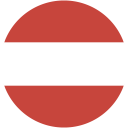 Austria
Austria Belgium
Belgium Denmark
Denmark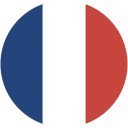 France
France Germany
Germany Ireland
Ireland Italy
Italy Macedonia
Macedonia Netherlands
Netherlands Norway
Norway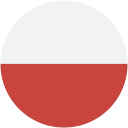 Poland
Poland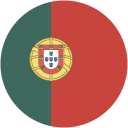 Portugal
Portugal Romania
Romania Sweden
Sweden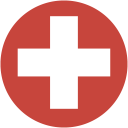 Switzerland
Switzerland Tunisia
Tunisia United Kingdom
United Kingdom South Africa
South Africa Ukraine
Ukraine USA
USA Russia
Russia Uganda
Uganda