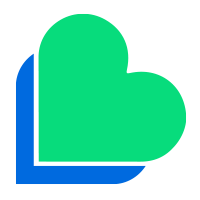Did you know that you can now manage your entire Lycamobile account, including changing the registered address, online at www.lycamobile.com.au?
Alternatively, you can also change your address by writing in to help@lycamobile.com.au with your Full name, Date of Birth, Lycamobile Number and a copy of your Utility bill showing the new address. Or, call our Customer Service team by dialing 122 from your Lycamobile number.

 Australia
Australia 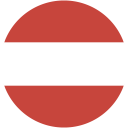 Austria
Austria Belgium
Belgium Denmark
Denmark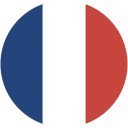 France
France Germany
Germany Ireland
Ireland Italy
Italy Macedonia
Macedonia Netherlands
Netherlands Norway
Norway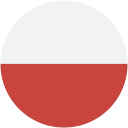 Poland
Poland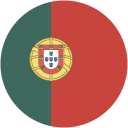 Portugal
Portugal Romania
Romania Sweden
Sweden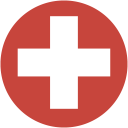 Switzerland
Switzerland Tunisia
Tunisia United Kingdom
United Kingdom South Africa
South Africa Ukraine
Ukraine USA
USA Russia
Russia Uganda
Uganda